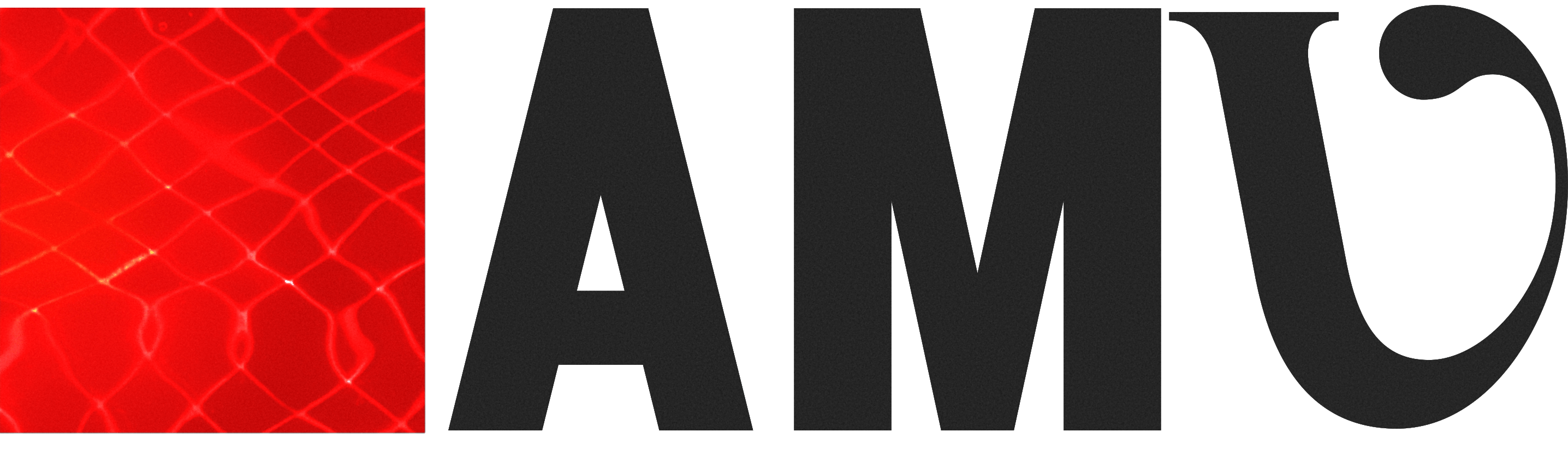In Rotation
Save music and listen to it later

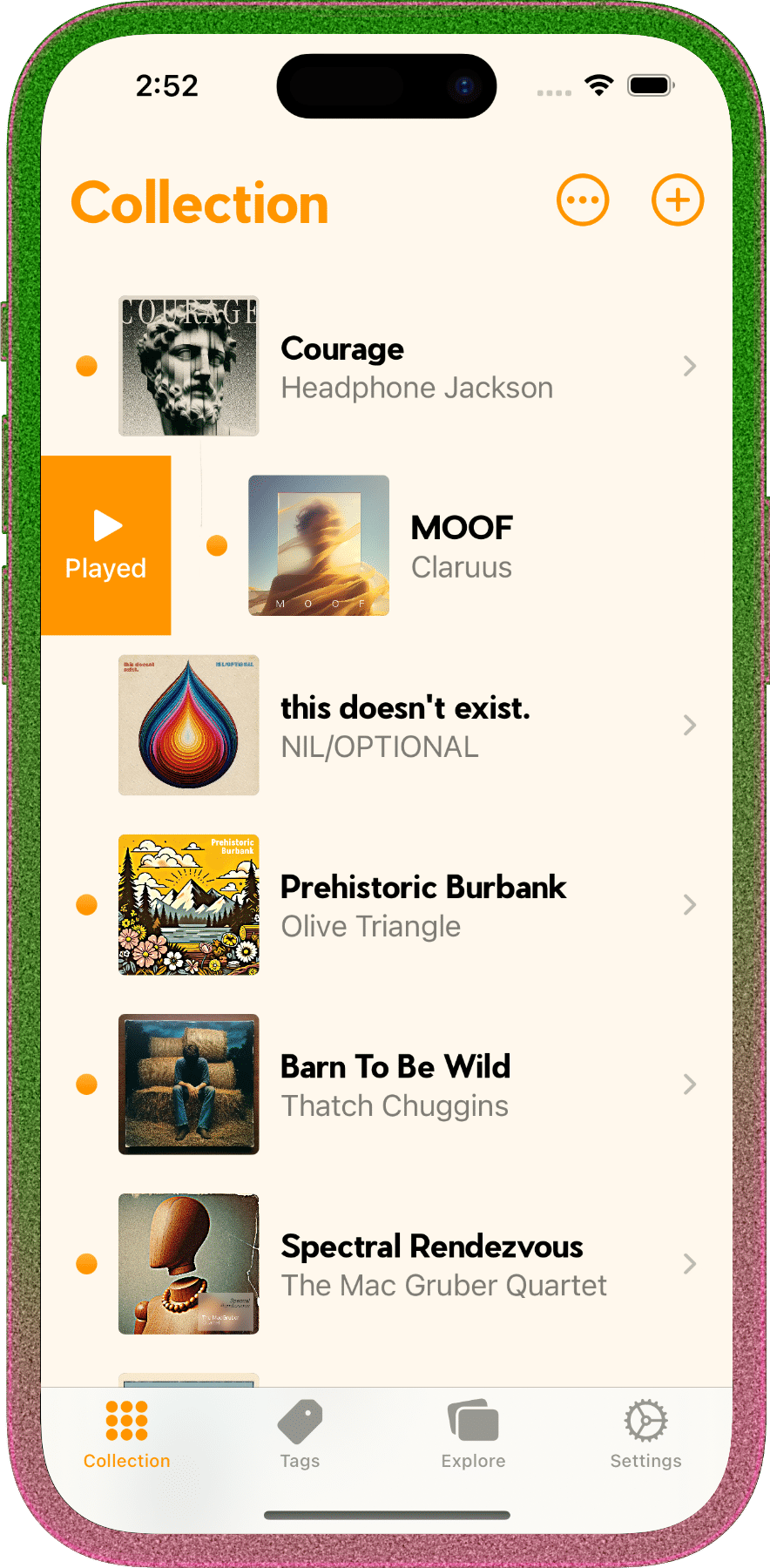
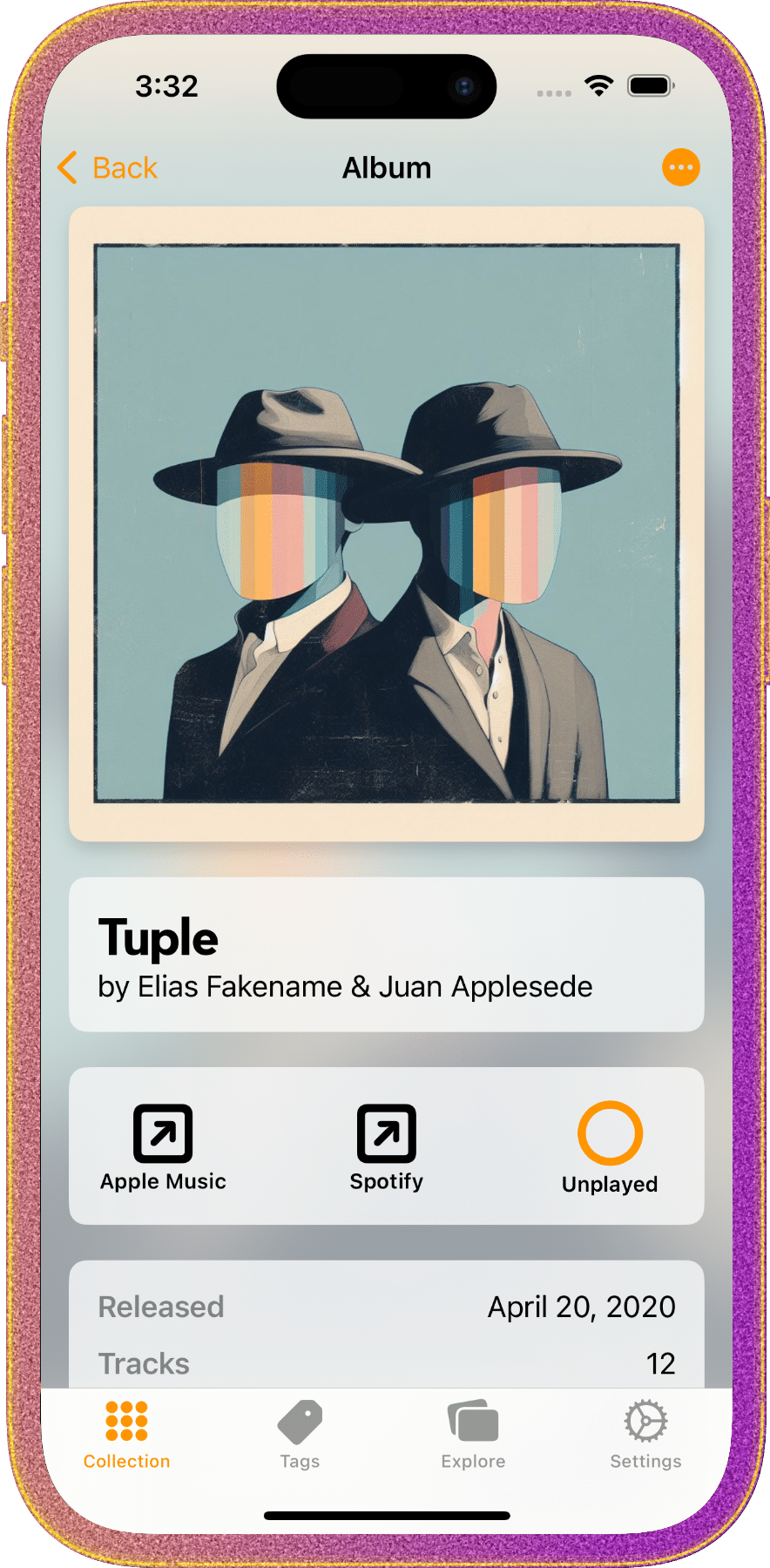
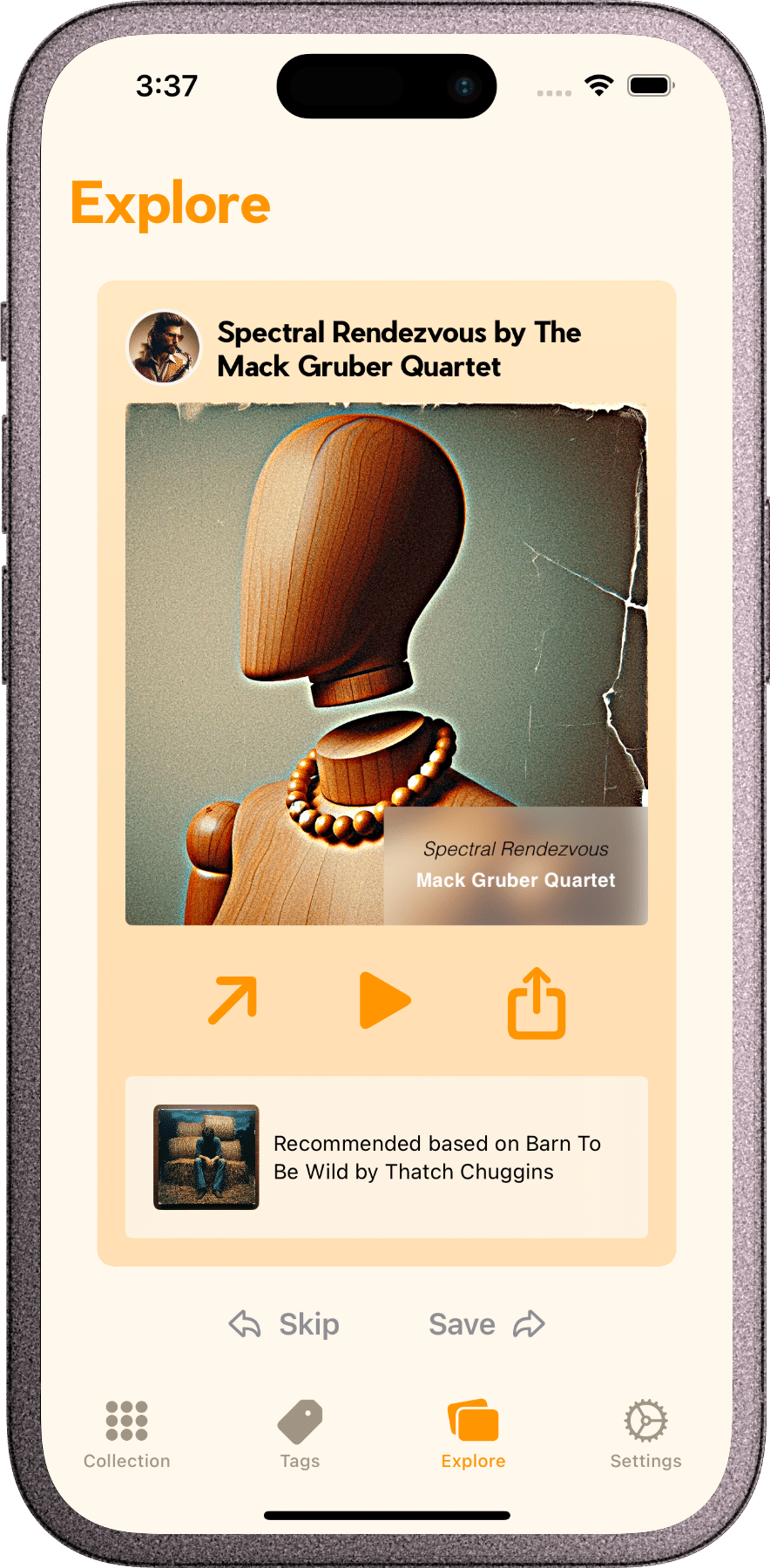
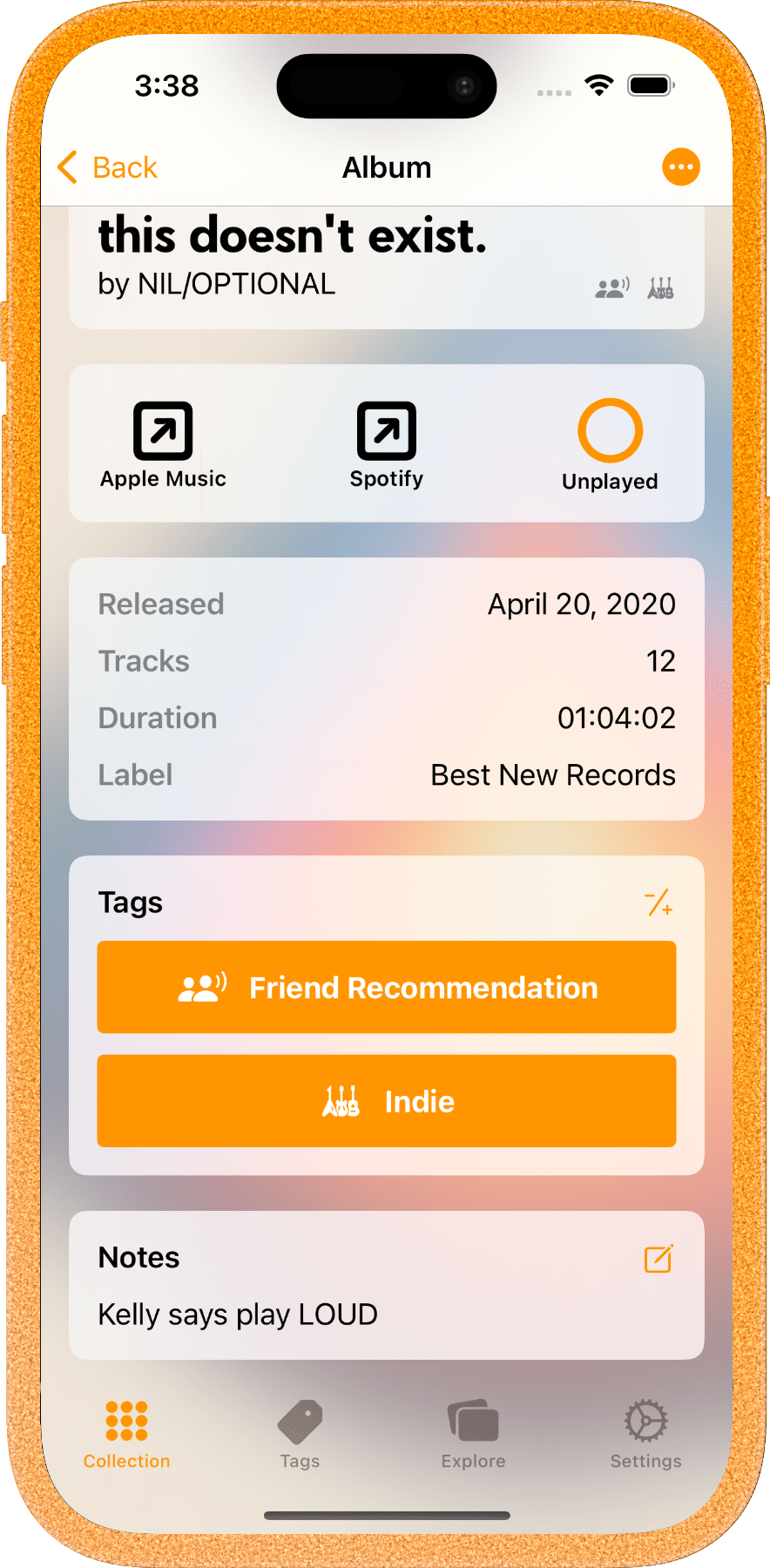
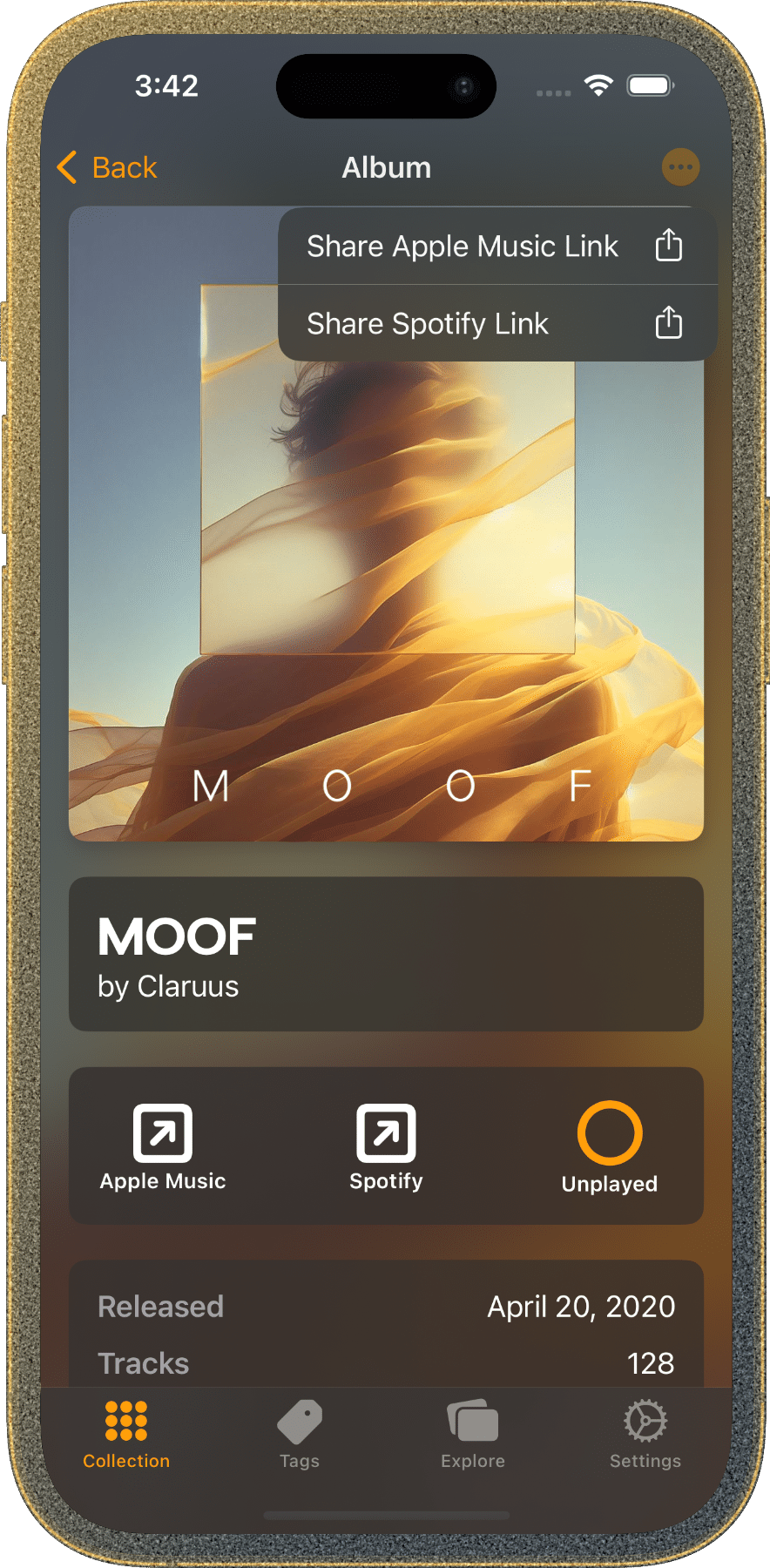
In Rotation is a to-do list for music. Or, like, a waiting room for music? I'm still working out the messaging. Regardless....
Got a music recommendation from a friend? Ran across an interesting album while already listening to another, equally interesting album? We've all been there. Sure, you could just add it to the library in your music app of choice but things can easily get lost there. Maybe one day you'll wake up to find your music library a chaotic mix of old favorites and weird mystery albums you didn't remember to check out. Oh, brother! 🫠
You deserve better! Throw it into In Rotation and build up a collection of new music to explore at your leisure!
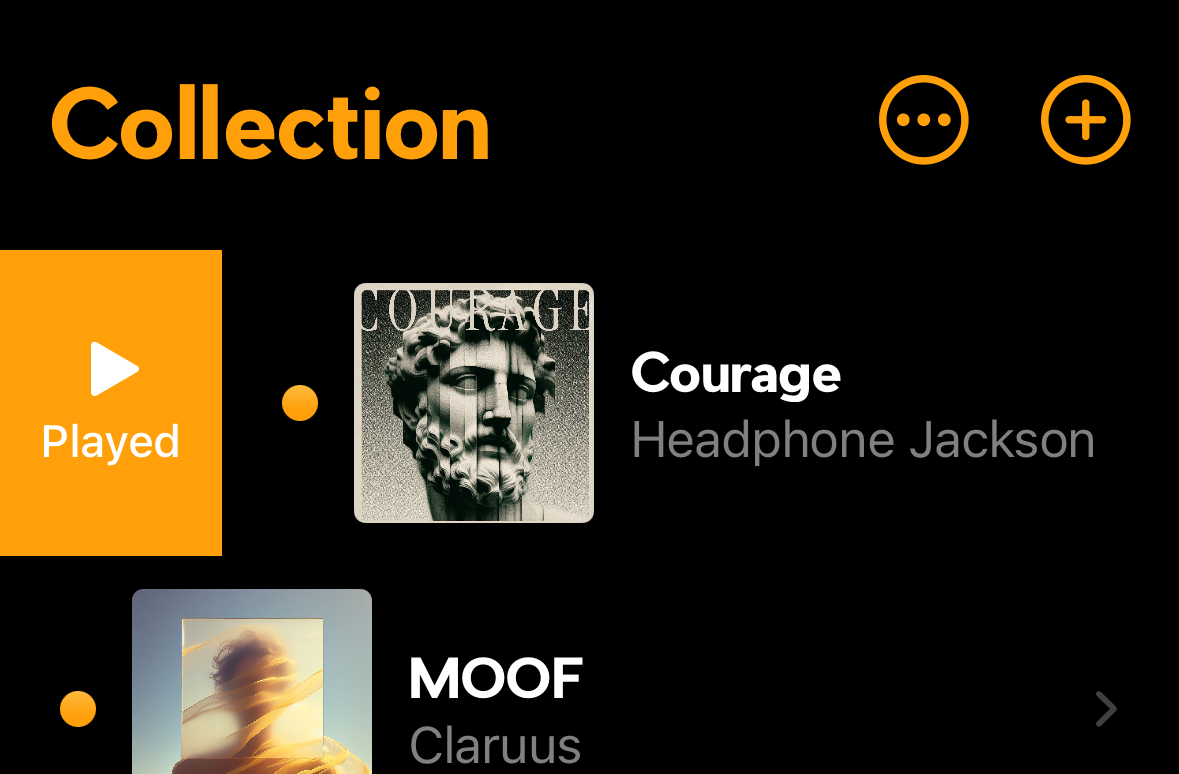
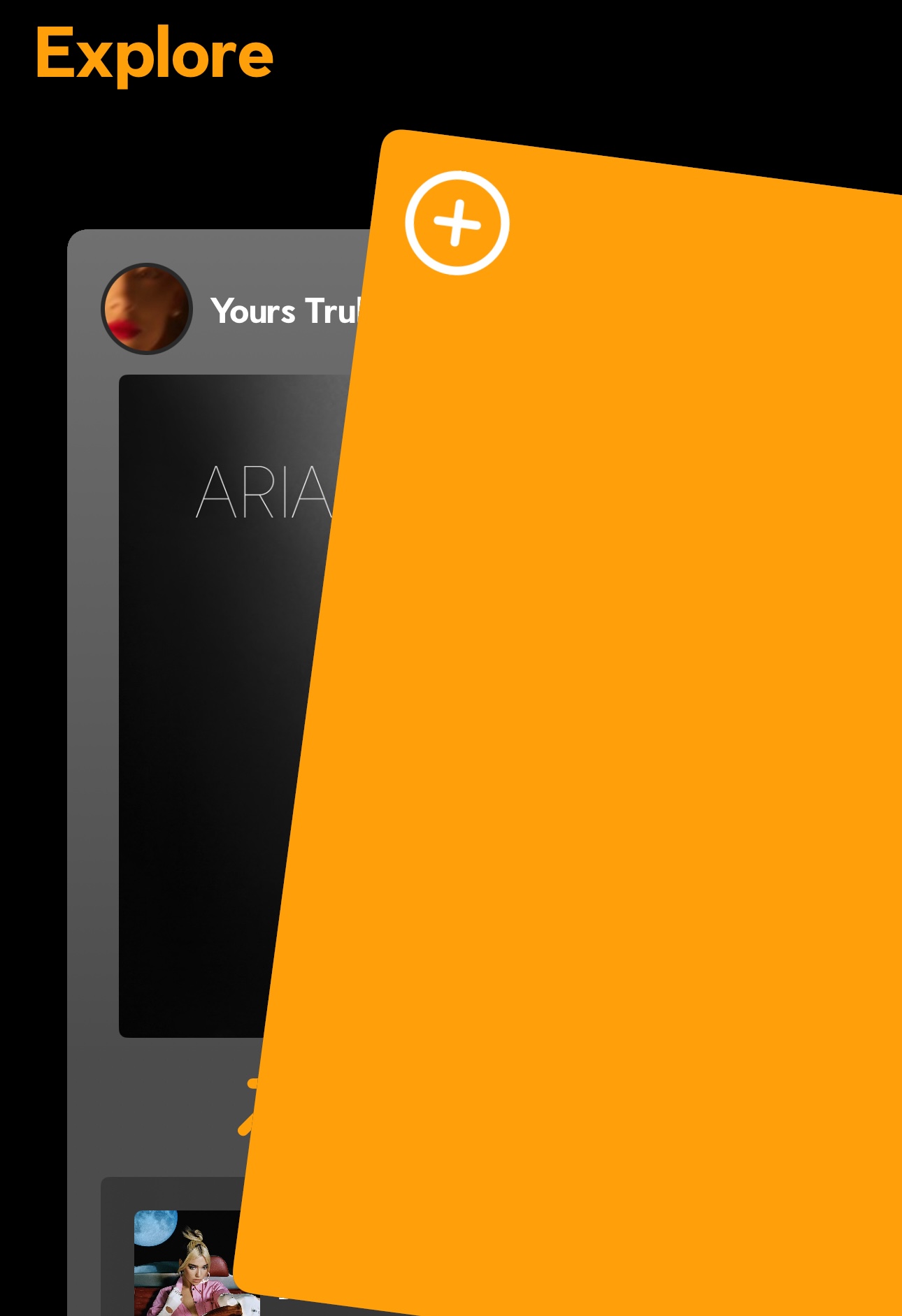
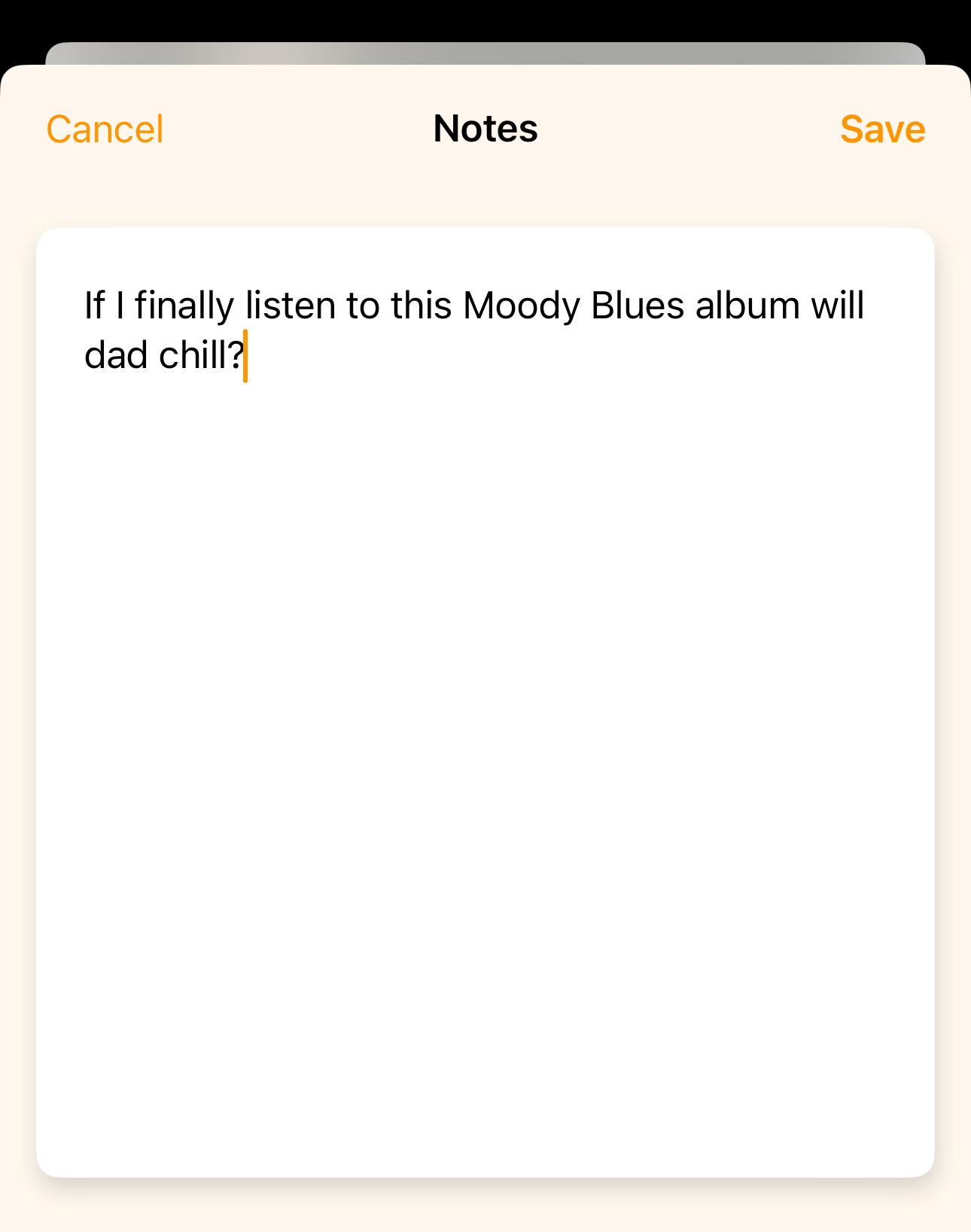
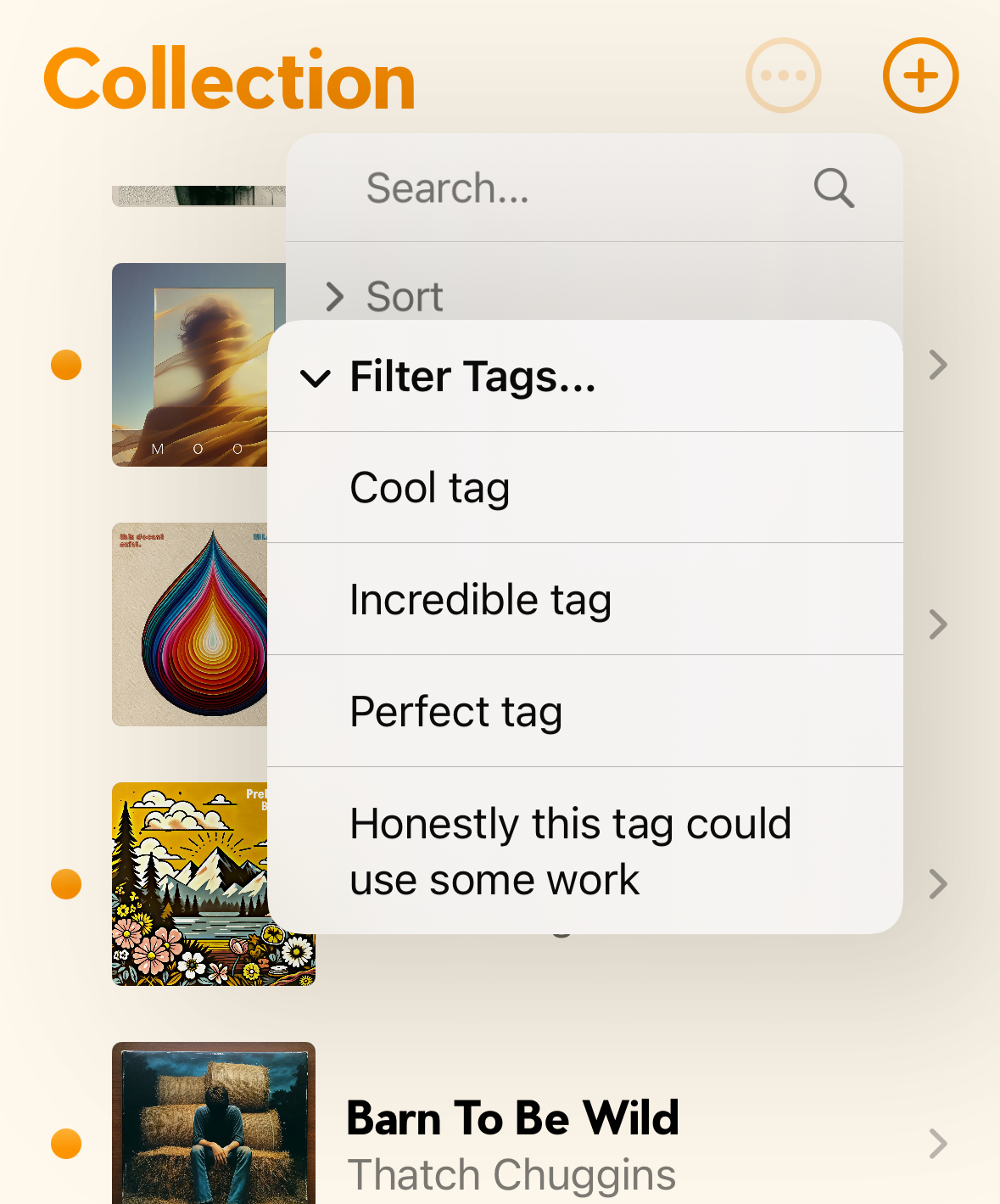
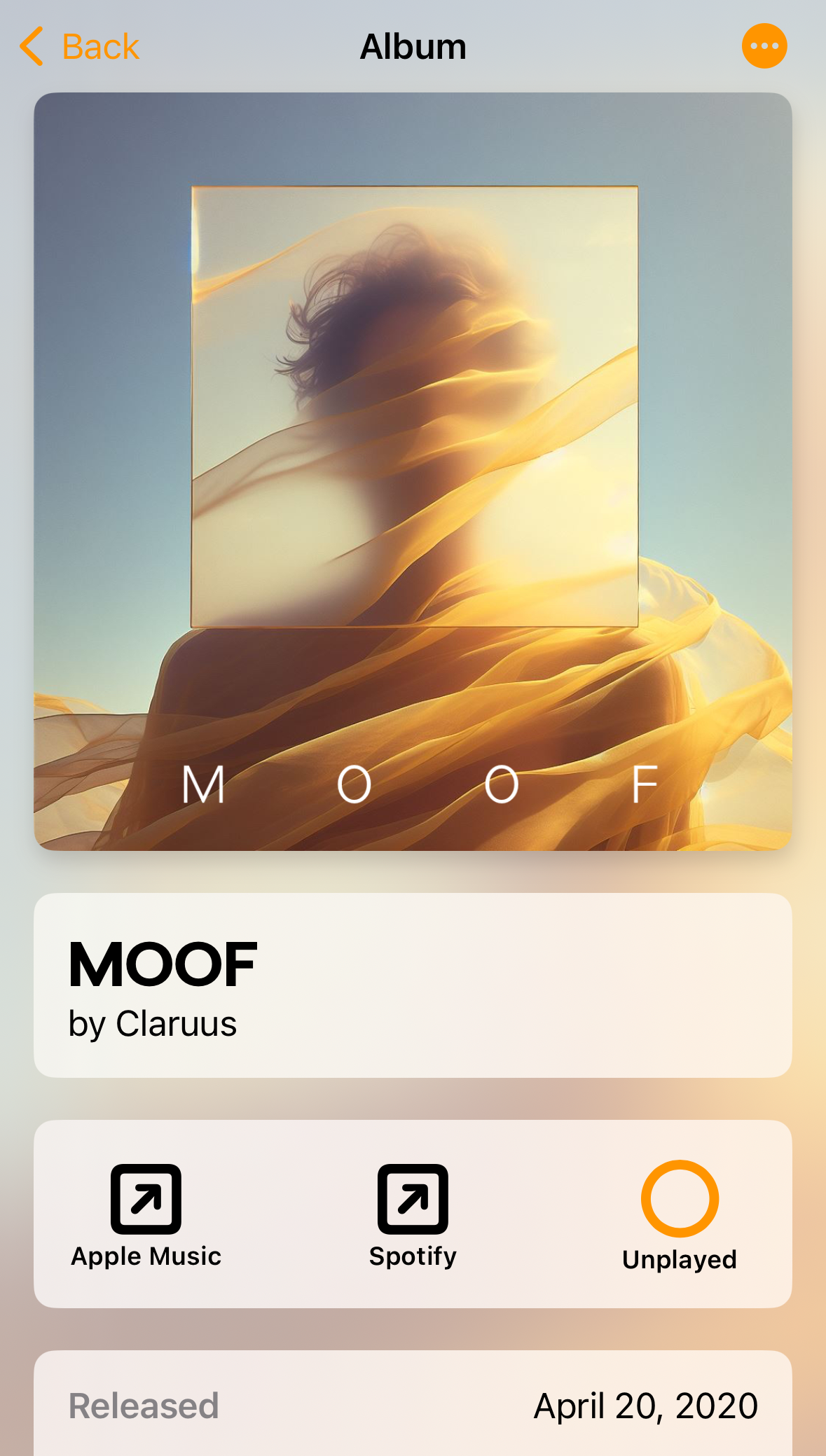
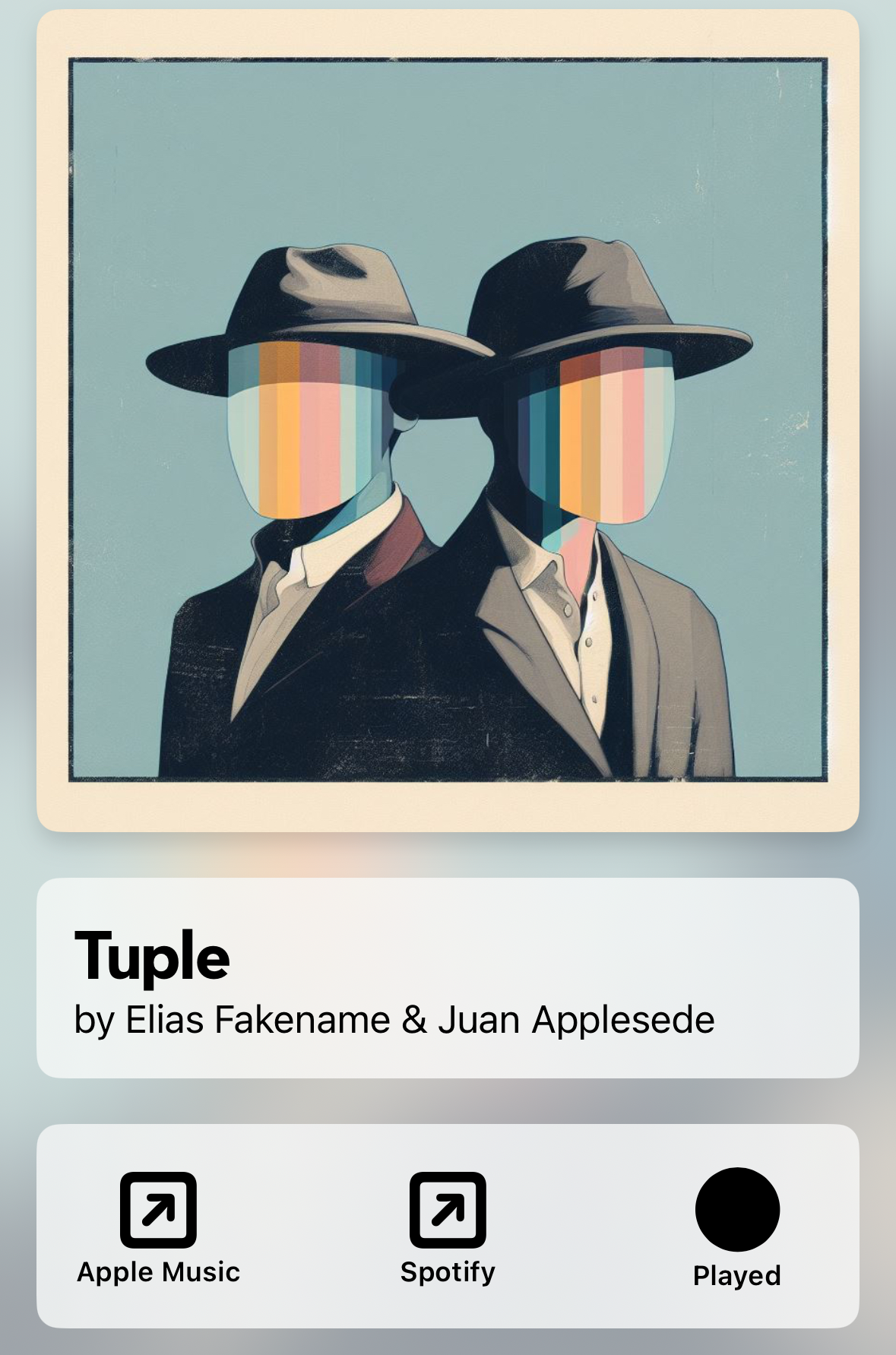
Features
- Build a queue. Easily add music by in-app search or via the share sheet extension
- Tagging. Organize your music by recommendation source, genre, or anything you want with custom tags
- Played/unplayed status. Toggle to keep track of what you have and haven't gotten to yet
- Recommendation generator. Once you've built up a collection, In Rotation can provide additional music recommendations based on what you've added
- Apple Music and Spotify. In Rotation is not a music player or streaming service. Instead, albums in your collection exist independently of any streaming service. When viewing an album in your collection you can quickly open in either Apple Music or Spotify or share a link from either. Additionally, Apple Music subscribers have the option to start playback from the Music app without leaving In Rotation
- Friends on the other platform? Use the In Rotation share sheet extension to quickly convert a Spotify link into an Apple Music link, or vice versa
- By default, your collection is limited to fifteen items. While this may be enough for your new music needs, the more voracious among you can unlock unlimited items via a one-time in-app purchase of $2.99 USD. (Okay, I guess this one's not so much a "feature")